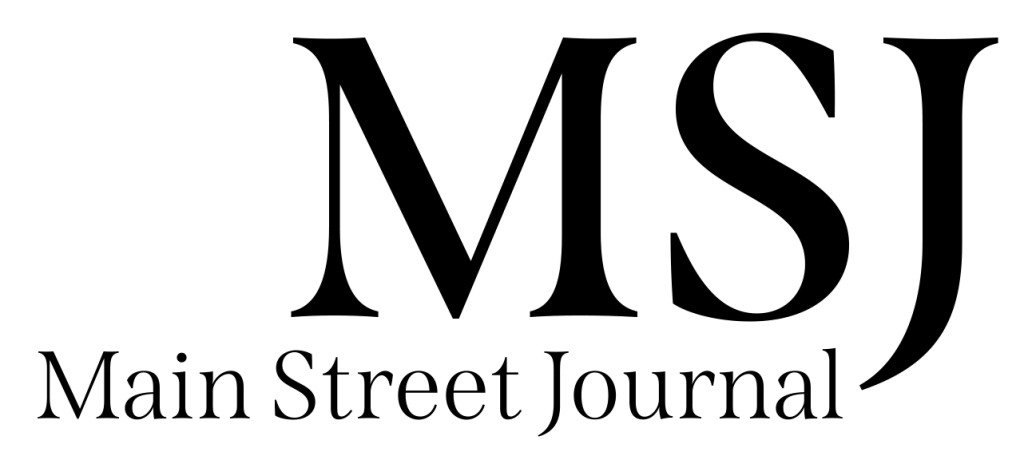Account Registration
An InnovatorsLINK account allows you to submit your business profile to help customize your content, create a public business listing, participate in the forum, and use our evaluation tools. How Do I Register? Submit the registration form here to create your InnovatorsLINK account. Upon filling out the form and clicking submit, you’ll be automatically logged in and directed to your Dashboard. You will also receive a confirmation email (check spam if it doesn’t arrive in your inbox).My Dashboard
Your Member Dashboard will help you navigate to different areas of your user account. When you log in, you are directed to your dashboard.
My Business Listing (BizLINK)
This is your public business directory listing, searchable by our users here looking for Business to Business (B2B) connections. BizLINK is primarily for B2B companies to link your business with other businesses in need of your services.
Create a New Listing
- Register or Login
- From “My Dashboard”, select Create New Listing under My Business Listing.
- Select Premium or Standard
- Fill out applicable directory listing fields (see details under “New Listing Submission Form” below) and click the “Submit New Listing” button. Your listing is created and you’re redirected to My Directory Listing page.
- Your listing will be sent to our moderators for review. You will be notified when your listing is approved.
New Listing Submission Form (for Premium and Certified Listings)
Remember this is your chance to promote your business. Every business is different and can be uniquely survived. In addition, you will receive Premium or Certified InnovatorsLINK Recognition.
See listing example:
- Focus on a high-level overview of your company. Work to make it memorable and offer a hook to entice prospective customers. For example: “President of the Ithaca Builders Association; actively works with 50 different small businesses; winner of 2021 Award for Best New Office Design; etc.”
- At the beginning of your company profile, include important information such as your company name, your business’s physical location, e-mail, a website URL, contact information, and when your business was established.
- Under Overview or Background, consider adding a timeline or synopsis of your company’s history, including information regarding expansion or growth.
- Express your company’s values or mission in your profile, rather than just your products or services. A user will not care about what you are selling until they believe in your brand. Convey a passion for what you do.
- For professional services like those of a lawyer or accountant, include information about your education, credentials, and key professional recognition awards.
- Include any certifications, awards, or recognition you have received, and highlight what makes your company different from your competitors.
- Depending on your audience, you might choose to include graphics, visuals, or video.
- Add statistics to back up your claims like sales, market share, etc.
- If available, add customer testimonials.
My Profile and My Content
Your user profile is used to deliver personalized content based on specifics of you and your business. Your username and profile photo are displayed publicly in the forum. The rest of the information contained in your profile is for your personal use only. InnovatorsLINK does not share your information with anyone, for any reason.
How to Get Personalized Content
- Register or Login
- Go to My Profile (from “Member Dashboard”, navigate to My Profile to view your current profile
- Click “Edit Profile” or select the gear top right of the page and click Edit Profile.
- Fill out as few or as many fields as you like. The more information you provide, the more content that relates to you and your business will be provided. Click “Update Profile”.
- Head over to “My Content” to view your content.
- Update your profile as needed to receive the most relevant resources for your business.