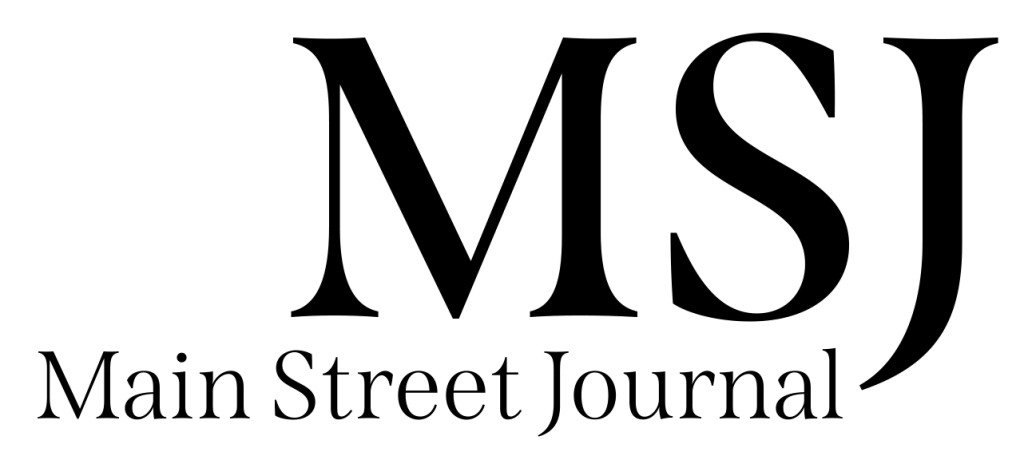- This course illustrates the web analytics service offered by Google that tracks and reports website traffic
- For those who want to utilize tools to analyze website data
- Helps you extract data to find patterns and get insights to make decisions for optimizing profits
What is Google Analytics?
You don’t need fancy, expensive software to gather data. It can start with an asset you already have – your website. Google Analytics is a free digital analytics platform, gives small businesses the tools to analyze website data from all touchpoints all in one place.
With Google Analytics, you can extract long-term data to reveal trends and other valuable information so you can make wise, data-driven decisions. For instance, by tracking and analyzing visitor behavior — such as where traffic is coming from, how audiences engage and how long visitors stay on a website (known as bounce rates) – you can make better decisions when striving to meet your website’s or online store’s goals.
The more you know about your users, the better equipped you’ll be to make smart choices about your website, mobile app, or SaaS (software as a service) application development investments. Measure what matters, from download and first use through usage, purchases, and loyalty. Google Analytics helps you capture and understand user behavior in most kinds of applications, including mobile apps (iOS and Android), web and SaaS applications, and IOT (internet of things) devices.
Learn Google Analytics For Free!
This Free course shows new users how to create an account, implement tracking code, and set up data filters. You’ll learn how to navigate the Google Analytics interface and reports, and set up dashboards and shortcuts. The course will also demonstrate how to analyze basic Audience, Acquisition, and Behavior reports, and set up goals and campaign tracking.